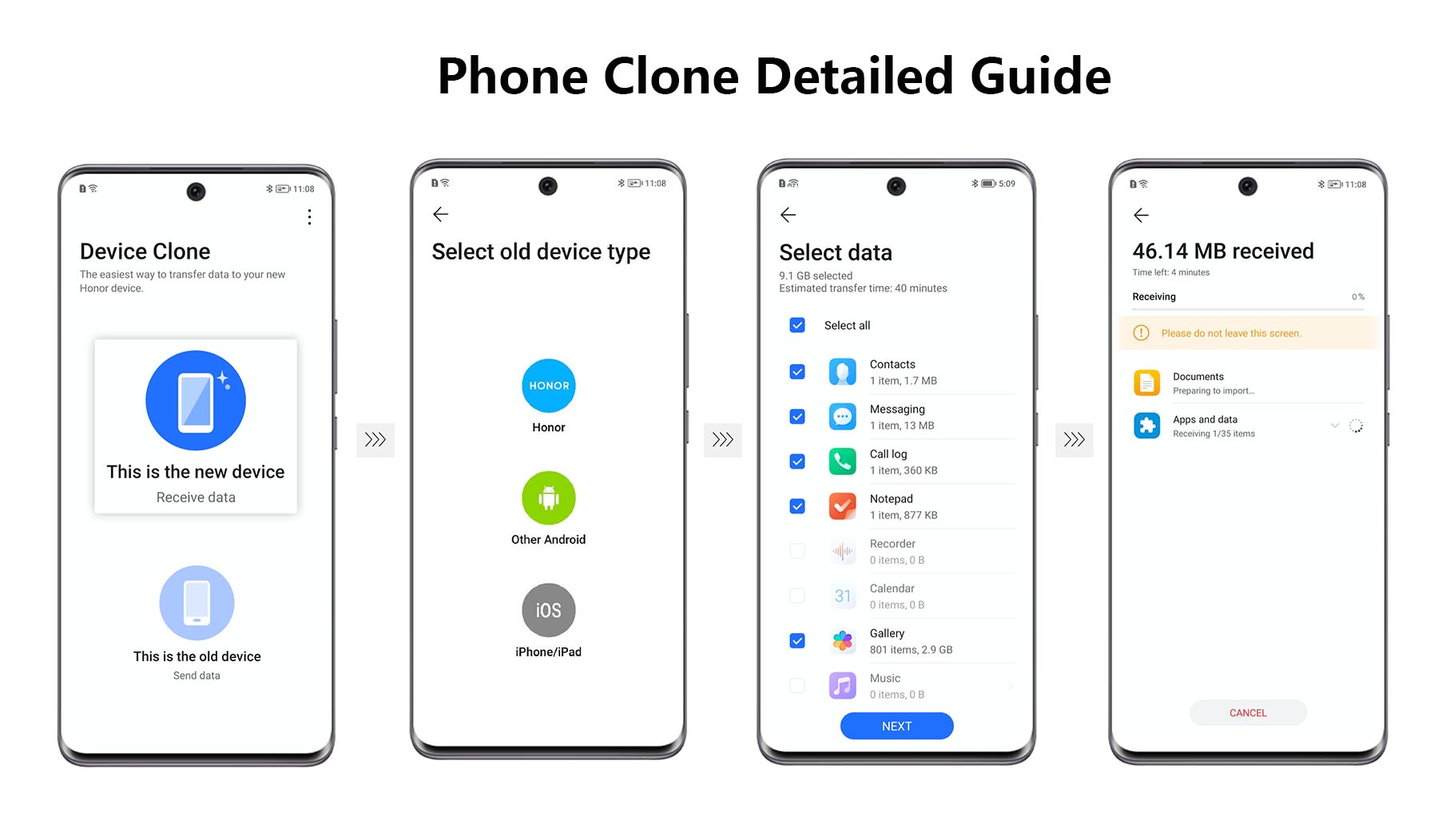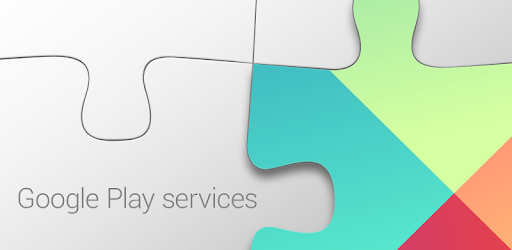QuickShortcutMaker is a versatile and lightweight Android app that allows users to create shortcuts for apps, settings, and activities on their devices. With its user-friendly interface, this tool makes navigating your phone faster and more efficient, especially for users who often access specific app functions or settings.
What Is QuickShortcutMaker?
is an app designed to help users create shortcuts for virtually any function on their Android devices. Unlike traditional shortcuts that lead to an app’s home screen, QScM enables shortcuts to specific app activities, such as a messaging app’s «new message» screen or a specific settings menu.
Key Features of QuickShortcutMaker
- Customizable Shortcuts:
- Create shortcuts with custom names and icons for better personalization.
- Access Hidden Settings:
- Navigate directly to system-level settings or features not easily accessible through the standard interface.
- Search Functionality:
- Use its built-in search tool to find specific apps, activities, or settings quickly.
- Lightweight App:
- The app is small in size, ensuring minimal impact on your device’s storage and performance.
How to Use QuickShortcutMaker
is easy to use, even for non-technical users. Here’s a step-by-step guide:
- Download and Install:
- You can download the app from trusted sources such as the Google Play Store or reliable APK repositories like APKPure.
- Search for an Activity:
- Open the app and use the search bar to find the specific activity or setting you want to create a shortcut for.
- Create a Shortcut:
- Once you find the desired activity, tap it and select Create. Customize the shortcut name and icon if needed.
- Place the Shortcut:
- The app will place the shortcut on your home screen, allowing you to access it instantly.
Benefits of QuickShortcutMaker
- Time-Saving:
- Access frequently used features with a single tap instead of navigating through multiple menus.
- Enhanced Productivity:
- Ideal for power users or professionals who need quick access to specific tools or settings.
- Personalization:
- Customize shortcuts to suit your preferences, improving user experience.
- Offline Use:
- The app doesn’t require an internet connection, ensuring functionality anywhere.
Is QuickShortcutMaker Safe to Use?
is safe when downloaded from trusted sources. However, it’s important to note:
- Permissions: The app requires certain permissions to access system-level features. Only grant permissions that are necessary for the app to function.
- Avoid Unknown Sources: Always download from the Google Play Store or reputable APK sites like APKMirror.
Best Practices for Using QuickShortcutMaker
- Stick to Official Sources:
- Download the app only from verified platforms to avoid potential security risks.
- Use Responsibly:
- Avoid creating shortcuts for sensitive or critical system functions unless you’re sure about their purpose.
- Avoid Misuse:
- Do not use the app to bypass security features or access restricted content, as this violates ethical use and may breach AdSense policies.
- Check App Permissions:
- Regularly review the app’s permissions under Settings > Apps > QuickShortcutMaker to ensure they align with its intended use.
Common Issues and Troubleshooting
- Shortcuts Not Working:
- Solution: Ensure the app or activity you’re trying to access is still installed or enabled on your device.
- App Crashes:
- Solution: Update to the latest version of QuickShortcutMaker and restart your device.
- Shortcut Disappears After Update:
- Solution: Recreate the shortcut after updating the app or operating system.
Download Links for QuickShortcutMaker
- Official Google Play Store:
- Alternative APK Source:
Note: Ensure you download from trusted sources and verify the APK file’s authenticity before installation.
Frequently Asked Questions
1. Can QuickShortcutMaker Harm My Device?
No, when used responsibly, QuickShortcutMaker is safe. Avoid downloading it from unverified sources to prevent malware risks.
2. Does It Work on All Android Versions?
Supports most Android versions. However, compatibility may vary depending on the device and operating system.
3. Is QuickShortcutMaker Free?
Yes, the app is free to use, though some features may include in-app ads.
Conclusion
QuickShortcutMaker is a handy tool for Android users looking to enhance their productivity and streamline navigation. By following best practices, such as downloading from trusted sources and using the app responsibly, you can enjoy its full benefits without compromising your device’s security or violating Google AdSense policies.