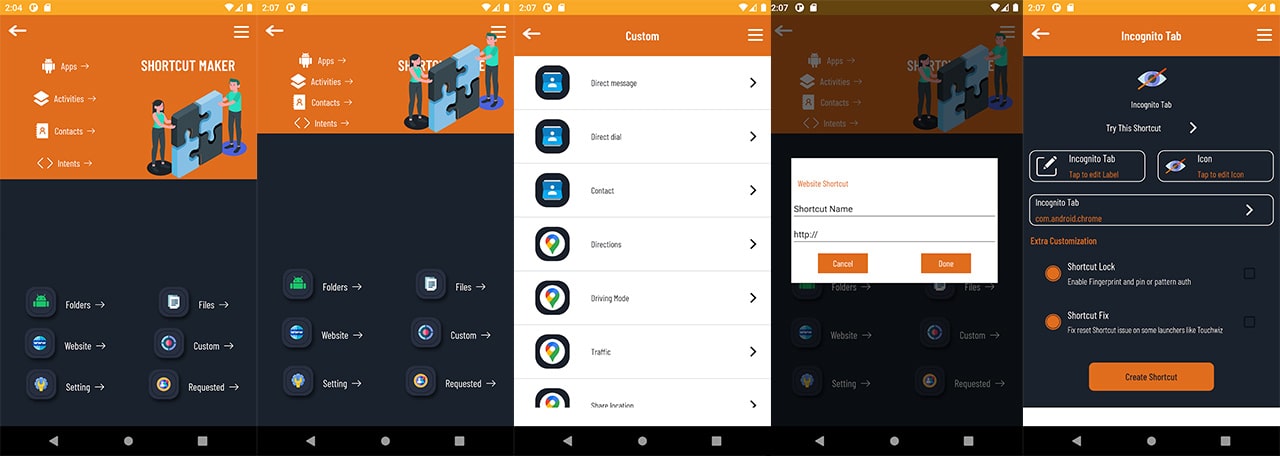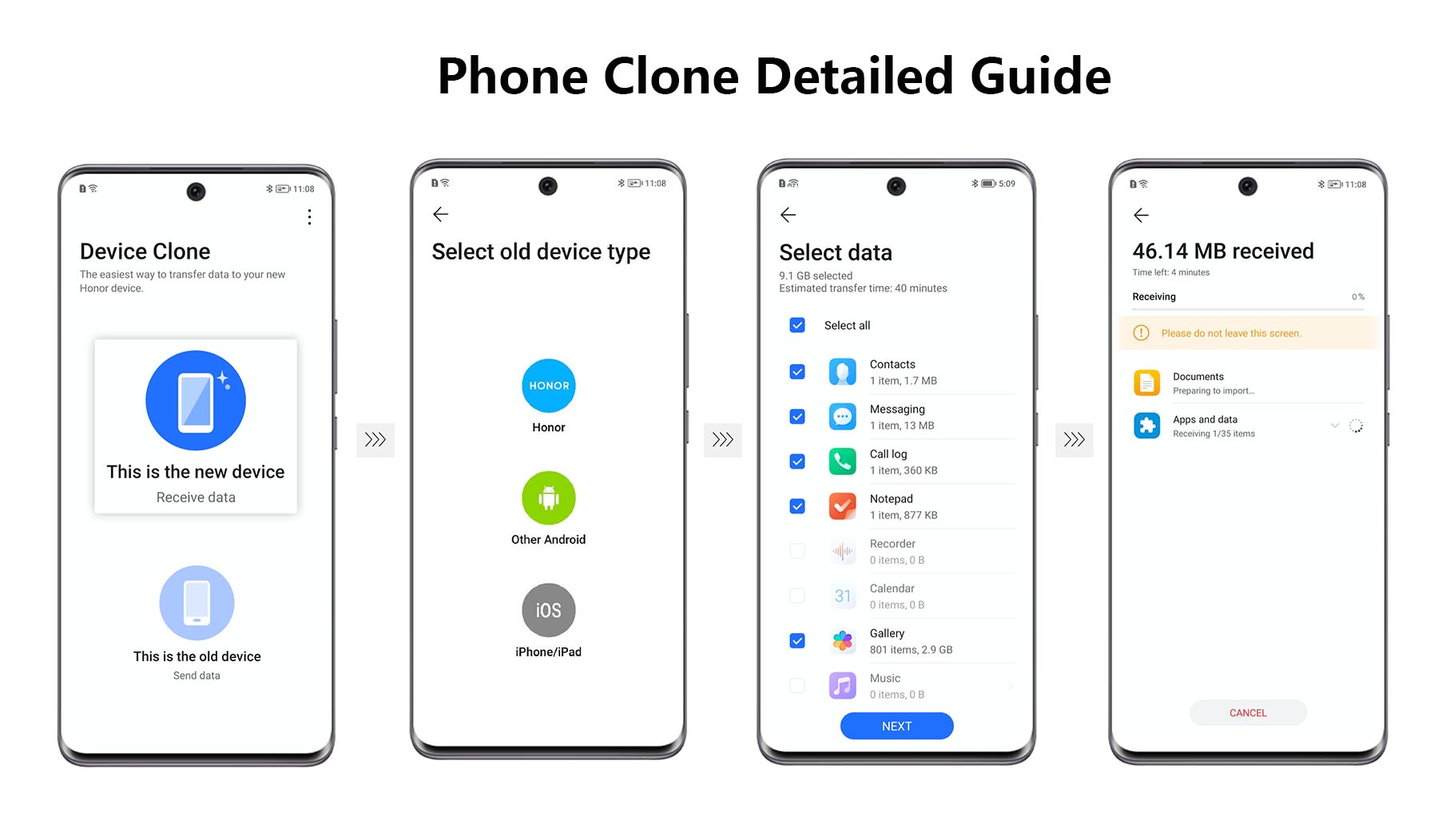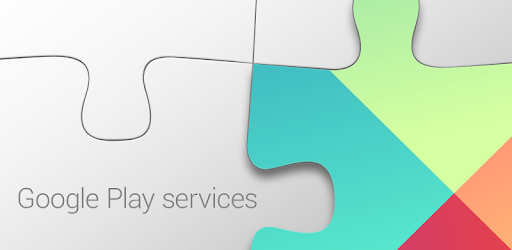Xiaomi has long been a leader in the smartphone industry, offering devices that balance affordability with cutting-edge technology. One of the standout features of Xiaomi devices is the ability to personalize almost every aspect of the user interface. With the introduction of HyperOS, Xiaomi’s new operating system, and the continuously evolving MIUI Themes, users can now customize their smartphones more deeply than ever before. This guide provides everything you need to know about HyperOS and MIUI Themes, including features, benefits, and step-by-step instructions to enhance your smartphone experience.
What is HyperOS?
HyperOS is Xiaomi’s latest operating system, introduced as the successor to MIUI. It has been designed to provide a smoother, faster, and more efficient experience, while also prioritizing user customization. HyperOS represents a significant upgrade in both design and functionality, integrating advanced features for a modern smartphone experience.
Key Features of HyperOS
- Minimalist Design: HyperOS brings a sleek and clutter-free interface, focusing on simplicity and usability.
- Enhanced Resource Management: It optimizes system performance, leading to improved battery life and faster app response times.
- Deep Customization Options: Fully compatible with MIUI Themes, allowing users to modify everything from wallpapers to fonts.
- Seamless Ecosystem Integration: HyperOS connects effortlessly with other Xiaomi devices, like smart TVs, wearables, and IoT gadgets.
What are MIUI Themes?
Is an official Xiaomi platform that allows users to customize the look and feel of their devices. It offers an extensive library of themes that can transform the device interface with just a few taps. From bold, futuristic designs to minimalistic, calming layouts, MIUI Themes caters to every style and preference.
What Can You Customize with MIUI Themes?
- Wallpapers: Choose from a wide variety of static and live wallpapers.
- Icons: Transform the appearance of app icons to suit your theme.
- Fonts: Select fonts that reflect your personality and improve readability.
- Lock Screen: Customize lock screen animations and shortcuts.
- System UI: Change the appearance of notifications, quick settings, and more.
Benefits of Using MIUI Themes
- Extensive Variety: Access thousands of themes, both free and premium, updated regularly by Xiaomi and independent designers.
- User-Friendly Interface: Apply or modify themes effortlessly through an intuitive interface.
- Community-Driven: Users can rate and review themes, helping you discover the most popular and functional options.
Downloading MIUI Themes: The Official Way
Downloading MIUI Themes from trusted and official sources ensures security, reliability, and compatibility with your device. The safest way to get MIUI Themes is through the Google Play Store or the pre-installed MIUI Themes app on your Xiaomi device.
How to Download MIUI Themes from the Google Play Store
- Open the Google Play Store on your Xiaomi smartphone.
- Search for MIUI Themes in the search bar.
- Select the official app and tap Install.
- Once installed, open the app and log in with your Xiaomi account to access the full library of themes.
👉 Download MIUI & HyperOS Themes from the Google Play Store
Direct Links coming soon…
How to Customize Your Device Using MIUI Themes and HyperOS
HyperOS and MIUI Themes work seamlessly together, offering Xiaomi users a wide range of customization options. Here’s a step-by-step guide to getting started:
Step 1: Open the MIUI Themes App
- Launch the Themes app from your Xiaomi device. It is typically pre-installed, but if it’s not available, you can download it from the Google Play Store.
Step 2: Browse and Select Themes
- Use the app’s search bar or categories to find themes that match your style.
- Preview themes to see how they will look on your device.
- Download your chosen theme by tapping the Download button.
Step 3: Apply Your Theme
- Once the theme is downloaded, tap Apply to instantly transform your device’s interface.
Step 4: Customize Further with HyperOS
- HyperOS allows for granular customization, such as mixing elements from different themes. For example:
- Use icons from one theme and wallpapers from another.
- Adjust animations, transitions, and system colors.
Top MIUI Themes to Try in 2024
To help you get started, here are some popular MIUI themes that are highly rated by the Xiaomi community:
- Elegant Dark: A minimalist theme optimized for dark mode lovers.
- Futuristic Neon: Features vibrant neon icons and dynamic wallpapers.
- Nature Bliss: A calming theme with nature-inspired elements.
- Tech Geek: Perfect for those who prefer a modern, tech-oriented design.
Why Download Themes from Official Sources?
Downloading MIUI Themes from the Google Play Store or Xiaomi’s official app ensures:
- Security: Avoid the risk of malware or unauthorized software.
- Compatibility: Themes from official sources are tested to work perfectly with Xiaomi devices and HyperOS.
- Legal Compliance: Ensure your device stays within the guidelines of safe and appropriate software use.
Pro Tips for a Better Customization Experience
- Enable Dark Mode: Many MIUI Themes are optimized for dark mode, which reduces eye strain and conserves battery life.
- Combine Features: HyperOS allows you to mix and match elements from multiple themes, such as combining a futuristic wallpaper with minimalist icons.
- Stay Updated: Regularly update the Themes app and your device to ensure access to the latest features and themes.
- Use Community Feedback: Check reviews and ratings for themes to discover high-quality designs.
Common Questions About HyperOS and MIUI Themes
1. Is HyperOS available for all Xiaomi devices?
HyperOS is being rolled out gradually. Check Xiaomi’s official announcements to see if your device is eligible for the update.
2. Are MIUI Themes free?
Most MIUI Themes are free, but there are also premium options available for purchase.
3. Can I revert to the default theme?
Yes, you can switch back to the default theme anytime through the MIUI Themes app.
4. Do MIUI Themes affect device performance?
Official themes are optimized for Xiaomi devices and should not negatively impact performance.
Conclusion
HyperOS and MIUI Themes empower Xiaomi users to customize their smartphones in ways that reflect their personality and preferences. With a wide range of themes, easy-to-use tools, and advanced customization features, you can create a smartphone experience that feels uniquely yours.
👉 Get MIUI & HyperOS Themes Here
Start exploring today and transform your Xiaomi device into a reflection of your style!