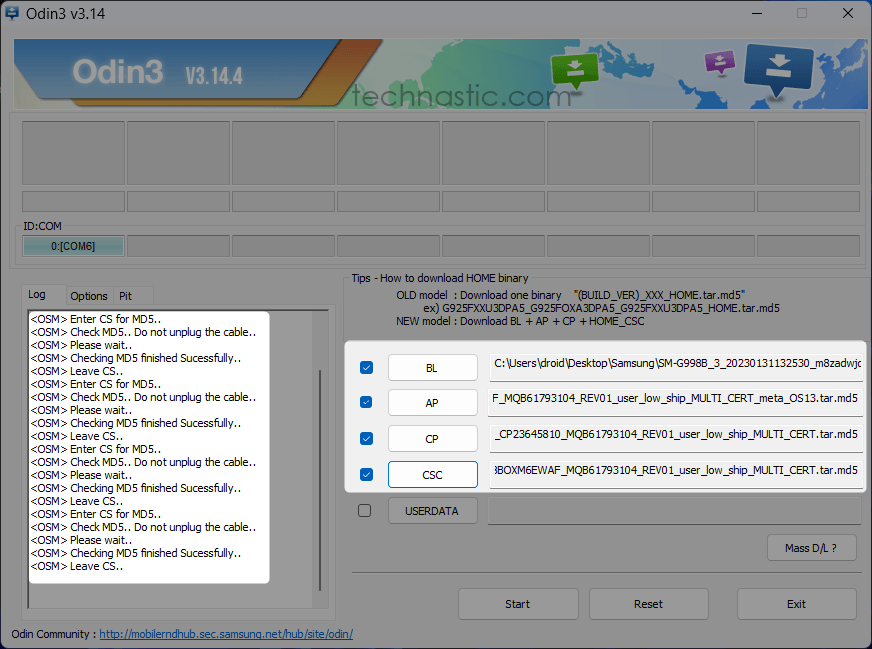Are you still using a Samsung J2 Prime or Grand Prime? These reliable devices may no longer receive official updates, but that doesn’t mean you can’t enjoy the latest features and improvements. With a Custom ROM for Android 9.1, you can unlock the full potential of your phone and breathe new life into your device.
In this guide, we’ll explore everything you need to know about installing a custom ROM on your J2 Prime or Grand Prime, the benefits of upgrading, and how to do it safely.
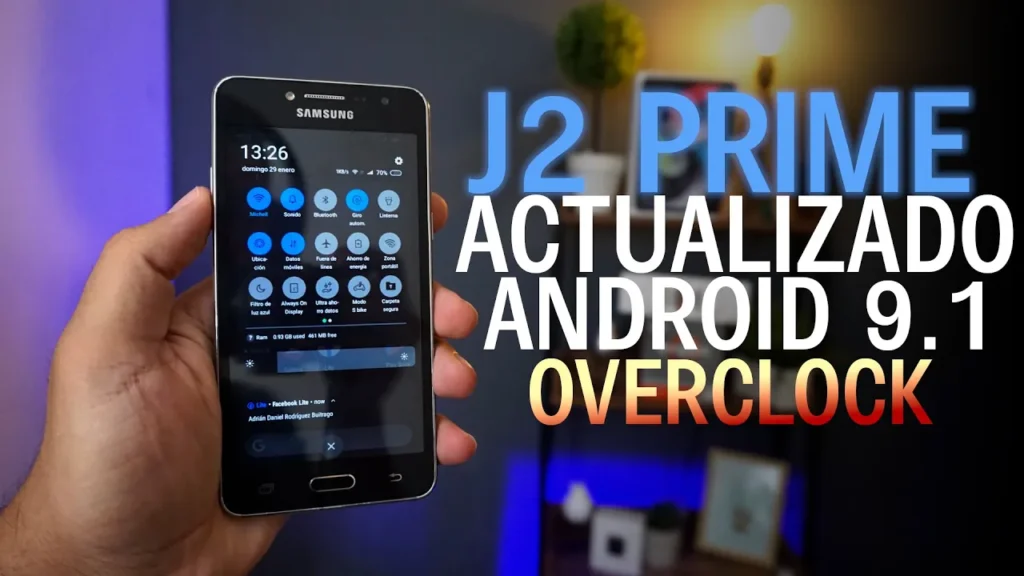
Why Upgrade to Android 9.1 on Your J2 Prime/Grand Prime?
Android 9.1 brings several features and improvements over older versions:
- Adaptive Battery and Brightness:
AI-powered tools optimize your phone’s performance and battery usage. - Gesture Navigation:
Modern swipe-based navigation for a more intuitive experience. - Privacy Enhancements:
Greater control over app permissions and background activity. - New UI Design:
A cleaner and more modern look with updated icons and menus.
Best Custom ROM: FelixROM for J2 Prime and Grand Prime
FelixROM is a custom ROM specifically optimized for older devices like the J2 Prime and Grand Prime. Built on Android 9.1, it offers a smooth experience with modern features.
Features of FelixROM:
- Lightweight Design: Minimal bloatware for better performance.
- Battery Optimization: Smart tweaks to enhance battery life.
- Enhanced Customization: Modify UI elements, themes, and gestures.
- Security Updates: Includes critical patches to keep your device safe.
How to Install FelixROM on Samsung J2 Prime/Grand Prime
Step 1: Prepare Your Device
- Backup Your Data:
Installing a custom ROM will erase all data on your phone. - Charge Your Phone:
Ensure at least 70% battery to avoid interruptions. - Unlock the Bootloader:
This is a prerequisite for installing custom ROMs. Check your device’s settings or online guides for instructions.
Step 2: Download the Necessary Files
- FelixROM:
Download the ROM file compatible with your device: - TWRP Recovery:
A custom recovery tool is required to flash the ROM. Download the TWRP version compatible with your device from TWRP Official Site. - GApps (Google Apps):
If FelixROM doesn’t include Google apps, download the appropriate GApps package from opengapps.org.
Step 3: Install TWRP Recovery
- Download Odin for Windows.
- Boot your device into Download Mode (Power + Volume Down + Home button).
- Connect your phone to your PC via USB and flash TWRP using Odin.
Step 4: Flash FelixROM
- Boot into TWRP Recovery (Power + Volume Up + Home button).
- Select Wipe > Advanced Wipe and clear the cache, system, and data.
- Go back to the main menu and choose Install.
- Select the FelixROM file and flash it.
- Flash the GApps package (if necessary).
Step 5: Reboot and Enjoy Android 9.1
Once the installation is complete, reboot your device. It may take a few minutes for the first boot.
Benefits of Installing FelixROM
- Enhanced Performance:
FelixROM is optimized for speed and efficiency, even on older hardware. - Regular Updates:
Enjoy security patches and new features without relying on the manufacturer. - Increased Control:
Customize your phone’s appearance and functionality to suit your preferences.
Risks and Precautions
While installing a custom ROM has many benefits, it also comes with some risks:
- Warranty Void: Unlocking the bootloader typically voids the manufacturer’s warranty.
- Bricking Risk: Incorrect installation may render your device unusable.
- Security Concerns: Always download ROMs from trusted sources to avoid malware.
Frequently Asked Questions
1. Is it safe to install a custom ROM?
Yes, as long as you follow the steps carefully and use files from reliable sources.
2. Can I go back to the stock ROM?
Yes, you can flash the stock ROM using tools like Odin.
3. Will FelixROM support Android 9.1?
Yes, FelixROM is specifically designed to bring Android 9.1 to older devices like the J2 Prime and Grand Prime.
Conclusion
Upgrading your Samsung J2 Prime or Grand Prime to Android 9.1 with FelixROM is an excellent way to extend the life of your device. With enhanced performance, improved security, and modern features, FelixROM unlocks possibilities that the stock software cannot.
If you’re ready to give your device a fresh start, download FelixROM and follow our guide to install it safely. Embrace the freedom of customization and enjoy your upgraded Android experience!
Disclaimer: Always verify ROM files before downloading. This guide is for educational purposes only, and users are responsible for any issues that may arise during installation.