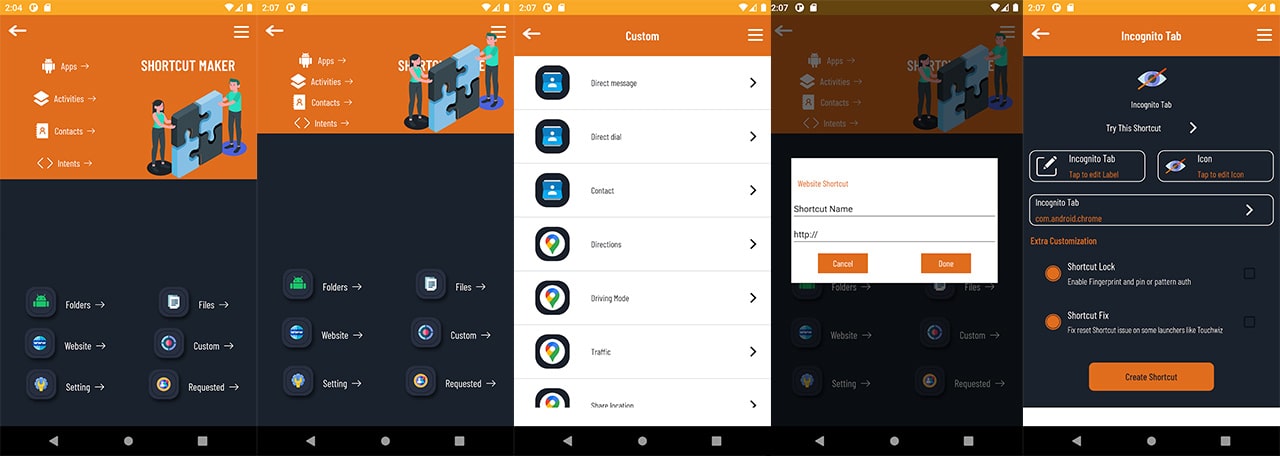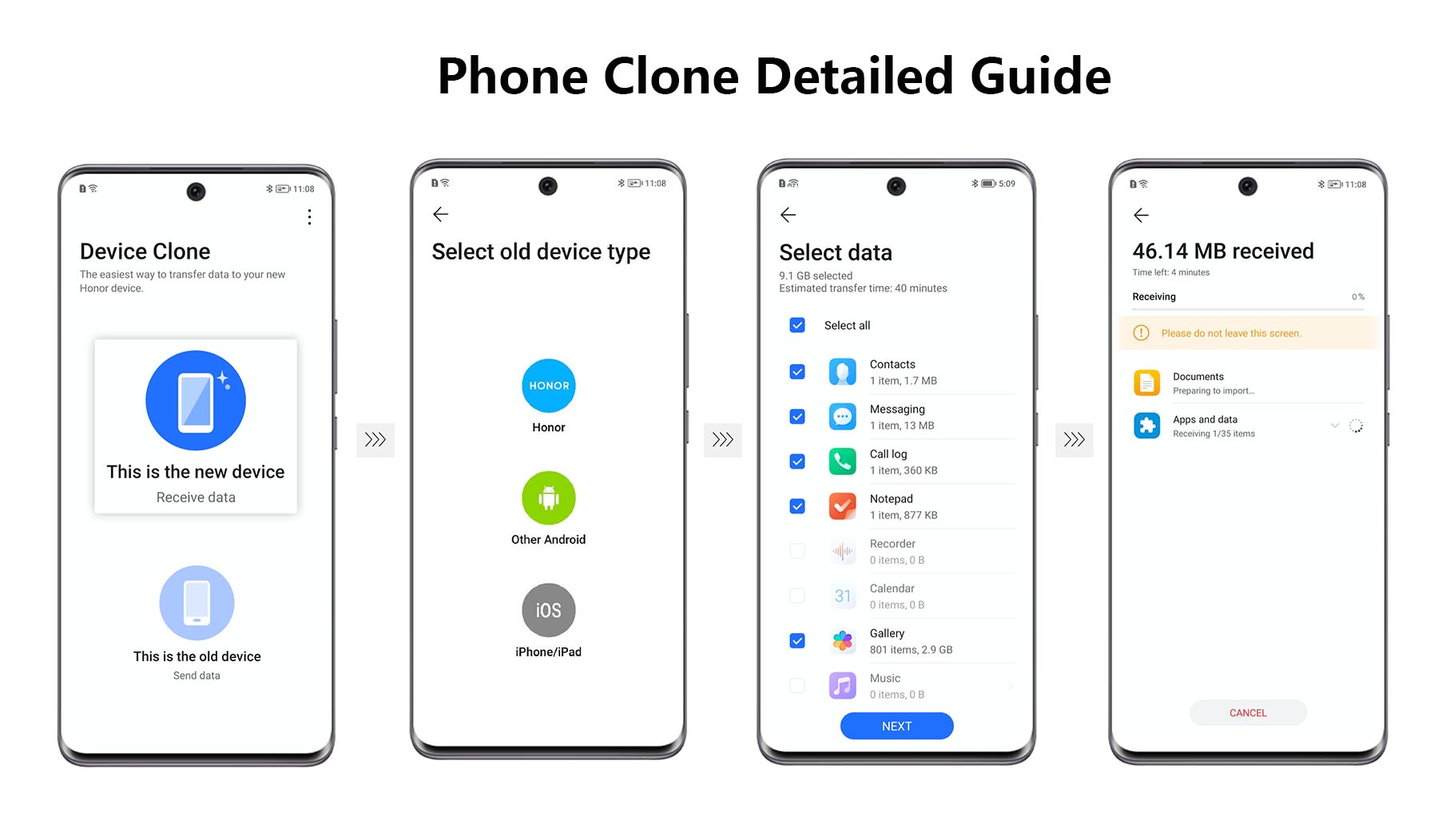HushSMS is an advanced Android application that allows users to send specialized SMS commands for various purposes, including network diagnostics, device testing, and troubleshooting. While it’s widely used by IT professionals and network administrators, HushSMS also plays a role in testing device security, making it a versatile tool. Below, we will explore how HushSMS functions, its legitimate uses, and how to download it securely.
Disclaimer
This article is for educational purposes only. The use of HushSMS must comply with local laws and ethical standards. Always obtain explicit permission from the device owner before using this tool. Ensure all downloads are from trusted sources to avoid potential security risks.
What Is HushSMS?
HushSMS is an Android app that allows users to send various types of specialized SMS commands to other devices. These messages are useful for purposes like network diagnostics, security testing, and device configuration troubleshooting. Some of the main types of SMS messages supported by HushSMS include:
- Silent SMS (Type 0): Non-intrusive messages that don’t alert the recipient but help test if the device is reachable.
- Flash SMS: Messages that appear directly on the recipient’s screen without being saved in the message history.
- WAP Push: Configuration messages or links that can test device functionality by opening specific apps or websites.
- MCC/MNC Testing: Verifies mobile country codes and carrier settings for accurate network configuration.
These features are essential for diagnosing network issues and validating device security in controlled environments.
Legitimate Uses of HushSMS
HushSMS is designed for professional and ethical use. Here are some legitimate applications:
- Network Diagnostics: IT professionals use HushSMS to test SMS delivery and verify network connectivity. It’s particularly useful for troubleshooting issues related to mobile networks.
- Security Assessments: Security experts use HushSMS to evaluate device security by testing the device’s response to specific SMS commands.
- Configuration Troubleshooting: The app helps verify proper SIM and carrier setup, ensuring devices are properly configured to communicate with networks.
- Enterprise IT Testing: Businesses use HushSMS to ensure compatibility and troubleshoot corporate communication systems.
How to Download HushSMS Safely
HushSMS is not available on the Google Play Store. It must be downloaded from trusted sources to avoid the risk of malware. Here are reliable platforms where you can download the app:
- Google Drive: Trusted cloud storage services like Google Drive provide a secure way to download the APK file.
- Download Link: HushSMS APK on Google Drive
- APKMirror: A well-known platform for verified APK files. Always check the authenticity of the APK before installation.
- APKPure: Another reliable site where you can download the APK safely. Ensure you download the correct version for your device.
How to Install HushSMS
Once you have downloaded the APK, follow these steps to install it:
- Enable “Install Unknown Apps”: Go to your device’s settings to enable installing apps from unknown sources.
- Install the APK: Open the downloaded APK file and follow the instructions to install HushSMS.
- Grant Permissions: HushSMS requires permission to send and receive SMS messages. Grant the app necessary access.
How to Use HushSMS Responsibly
For ethical and responsible use, follow these best practices:
- Professional Testing Only: Use HushSMS for network diagnostics, troubleshooting, or security testing purposes only.
- Obtain Consent: Always get explicit permission from the device owner before using HushSMS to avoid unauthorized access.
- Follow Local Laws: Ensure that you comply with regional laws regarding device security and SMS messaging.
- Limit Permissions: Only allow the app to access features necessary for its functionality.
Alternatives to HushSMS
If HushSMS is not suitable or unavailable for your device, here are some alternatives:
- Network Signal Info: This app, available on the Google Play Store, analyzes network strength and helps troubleshoot connectivity.
- SMS Testing Tools: Apps like Pulse SMS or SMS Organizer can also assist with SMS testing and network performance analysis.
- Carrier-Specific Diagnostic Tools: Some mobile carriers provide their own diagnostic tools for network testing. Check with your carrier for alternatives.
FAQs: Addressing Common Concerns
- Is HushSMS Legal?
Yes, HushSMS is legal when used for legitimate purposes, like network diagnostics and device security testing. Misuse, such as unauthorized access to devices, is illegal. - Can I Use HushSMS on All Android Devices?
HushSMS is compatible with most Android devices, but the features may vary depending on the device model and carrier. - Is HushSMS Free?
HushSMS offers both free and paid versions. Ensure you download it from trusted sources to avoid security issues.
Conclusion
HushSMS is a powerful and flexible tool, especially for IT professionals, network administrators, and security experts. By downloading it from trusted sources, following ethical guidelines, and ensuring compliance with local laws, you can safely use HushSMS for network diagnostics, security testing, and troubleshooting. Whether you use HushSMS or opt for other diagnostic tools, always prioritize ethical use and security to protect devices and networks.